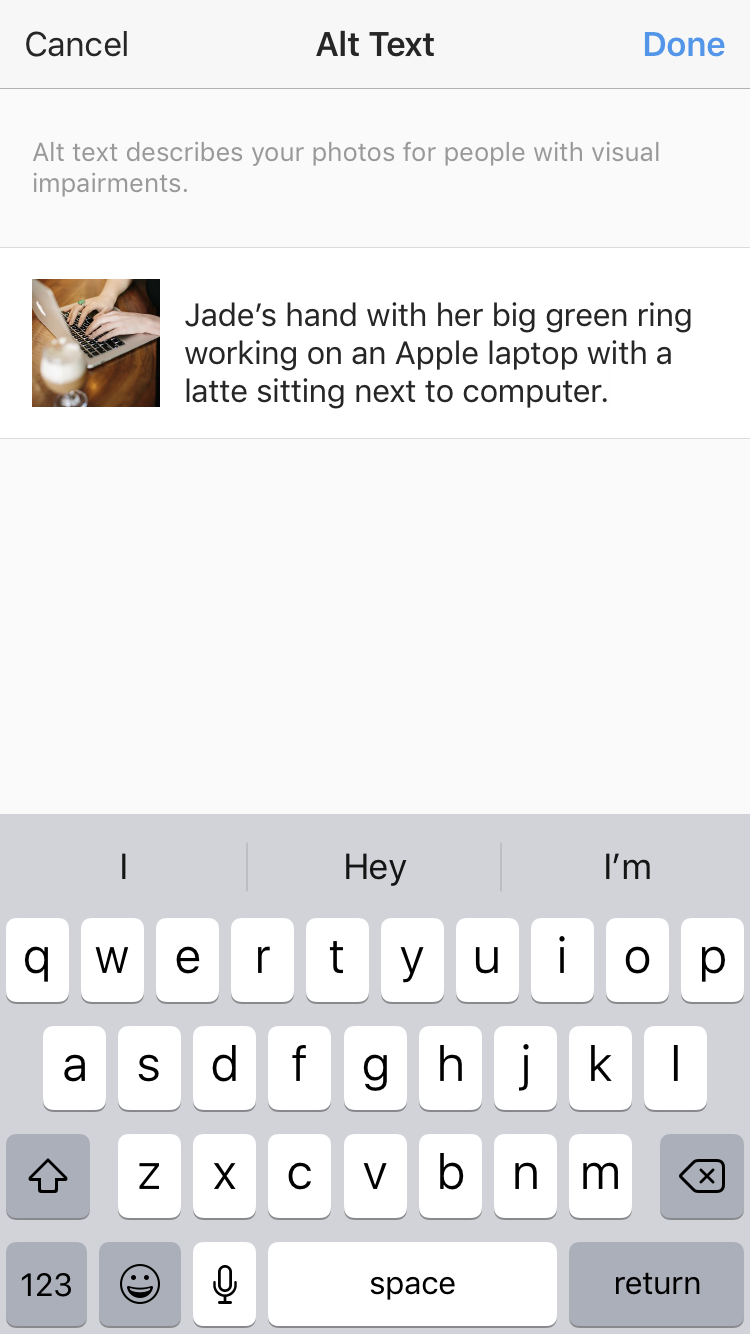I've been going back and forth for months with this idea that social doesn't really matter anymore. But that just isn't true.
Social does still matter.
And it just looks different in how to use it effectively.
Over the summer of 2025 I paused personally posting. Maven was at a crossroad and I didn't truly know what my offer was anymore.
I was also so annoyed at feeling like I needed to perform for strangers to feel “successful”.
So I took a break.
My clients, my inner circle and my family knew what was happening and on May 7th I made my final post until September.
I wanted to see if it helped me figure out the thing that I felt was laying just below the surface level and balancing right above my soul level.
And honestly it felt good. It felt like my life belonged to me again and not to all of you and a world of strangers.
It felt special big and yet small because it finally felt like mine.
I took less photos and just enjoyed moments. I realized the photos that I was stopping to take were because the object looked pretty to me or was a candid moment with someone I wanted to capture and eventually print.
Because I dont know how many photos I have on my phone that have been taken for “content purposes”.
It was beautiful.
It felt SO good to keep my phone in my bag or coat pocket, not constantly reaching for it and pulling myself out of the moment for something just to upload to my stories and brag about where I was, or what I was doing.
And then a little over a month into all of that I got a call that I needed to get back to WI. That one of the people who raised me was fighting for their life and suddenly that was all that mattered.
It didn't matter what my camera roll looked like or if my feed was updated every day to pacify an alogrithm and to keep you entertained when you were looking to disassociate.
All that mattered was could I make it in time to say every thing that I needed to say?
I did.
And then it hit me that on peoples death beds they are not thinking about their camera roll, feed or if their outfit was fire.
They are going back through their life to moments that meant something, moments where they wished they said the thing, or where they wished they would've kept in touch with so and so.
They want to go back to the physical places where their soul felt happy, free and alive.
They could give two shits about what the strangers they are following are doing.
So with their borrowed time that's how I spent the remainder of summer. Driving them to those places, searching to see if those people were still earthside and how to contact them.
Tying up loose ends.
And eventually to an extent realizing social does matter, but it doesn't matter like it did in 2018 or 2019.
Instead in 2026 it matters in a people way.
It matters in a community way.
Shifting is the performing for lead generating.
Here now is an opportunity to share and attract a community of humans experiencing a similar thing and not feeling alone.
Because more and more people are coming to the conculsion of the grip that our devices have on earthly experience and that life is worth living.
And not through a phone.
Therefore social is changing.
And that's the gnawing truth that has been with me since I stopped personally posting in May.
Social isn't the future of marketing.
Social has plateaued.
The future of marketing is going back to it's foundation- of being relational.
You can churn out all of the ai written content that you want to but by this time in 2027 people are going to see right through it and you.
Because offline people are searching, seeking and longing to feel a par of a community. A community of inside joke, stories, gathering and life.
And it's translating differently online.
After summer I got back and went to an ai training and a prompt was needed for the training so I asked it “What is the future of social media marketing?”
It asked me 3 follow up questions but then answered with “In 5 years social media marketing will not look how it does now. A shift is happening toward platforms instead where you own you customers."
My hands went to my face and I squealed and felt validated.
Because I have been feeling and talking about this for 4 years.
Performative social is NOT the future for many reasons but number 1 being it is not sustainable for the human.
Our brain isn't equipped to constantly be churning out and consuming content.
Since the concept of the sourdough starter connecting us all in 2020 hit me in 2022 this where I have mentally been marinading.
And it's time to bring the sourdough starter into the future- I'm done helping businesses perform for strangers. Instead I'm here to help you build digital communities that matter with the people already in and subscribed to you.
So- If you're ready for that conversation, reply to this email.
And aren't you excited to be on this journey with me?